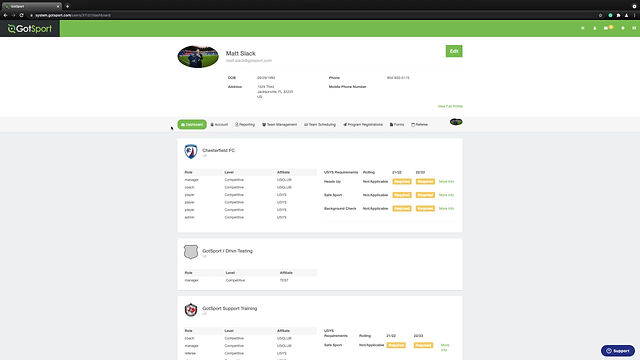Team Manager Support
Team Manager Roles & Responsibilities
Fall/Winter/Spring Leagues
-
Register each team for the upcoming League season.
-
Send registration receipt to the Club Bookkeeper for payment.
-
Schedule games with opposing teams/team managers.
-
Submit a Home game field request to the Field Coordinator (please include Date, Time, Opponent & Game Number).
-
Upon field confirmation, update game start and location on the CLS or EDP website.
-
Update TeamSnap with Game & Training schedules.
-
Prior to each game, confirm with opponents and notify them of jersey color.
-
Confirm with the Field Coordinator that referees are assigned.
-
Before requesting for a game to be canceled, home or away, please connect with your team's coach first and then his/her Director of Coaching to work out a solution or get approval to cancel the game. We should do everything we can to not cancel games within the week that they are scheduled.
-
For home games that our opponent has requested to cancel or reschedule, we should proactively communicate that they would be responsible for any cancelation / reschedule costs. This includes fields and referees costs.
-
-
Prior to each game start, provide referees with game fee & Roster Card and Player ID Passes.
-
After each game, report the score to the League.
-
Periodically submit for reimbursement referee fees with game date & opponent to the Club Bookkeeper.
Tournaments
-
Register the team for each tournament.
-
Upload tournament Roster Card and Player ID Passes to the GotSoccer Classic website.
-
Upload tournament schedule to TeamSnap (typically 1 week in advance).
-
Upon coach’s request, coordinate friendlies with other teams (follow the same League game procedure).
-
As needed, communicate location details, uniforms, arrival time, parking, etc.
Team Manager Communication
-
Report any “day of” changes for an event via email, chat, or alert.
-
Cancel or edit games or training with a stated reason (weather, opponent cancellation, field closure, etc.)
-
Remind parents to update availability for each game in advance to support coaches.
-
Coordinate with other Team Managers to lend/borrow players for leagues that use the "Club Pass" rule as needed for games. The "Club Pass" rule allows one of our club players, that is already rostered with the League, to play for another age-appropriate team within our club. You may have to write the player's information on the game day roster presented to the officials.
-
Update TeamSnap with any social events or club events.
EPYSA LINKS & FORMS
EDP LINKS
CENTRAL LEAGUE SOCCER LINKS
TOURNAMENT REGISTRATION
The Director of Coaching and coach will partner to determine which tournament and level to register a particular team. The Director of Coaching will then work with the Team Manager to register for the tournament.
Important Tips:
-
Prior to registering, confirm with parents that enough players are available for all tournament dates. Work with the team coach to identify potential guest players if needed.
-
Register as soon as possible. Open slots at popular tournaments tend to fill up quickly, and tournament directors often close the door to applications ahead of the originally planned date if they get enough teams to sign up. Tournaments often offer a discount for teams that register early.
-
Depending on the tournament, you may be able to send a check in for payment, which will often give you enough time to request and receive a check from the Club Bookkeeper ahead of time. Other tournaments will require a credit card in order to complete the registration process. Should you come across this situation, please work with the Club Bookkeeper so they may log in under your account and issue payment using the AC Inspire credit card.
HELP WITH GotSport
Provided below are helpful articles and tutorial videos on how to navigate GotSport team manager registration tools, features, and resources. For more information, please head over to GotSport Support.
How to print a roster/player card
How to communicate with opposing teams
How to add a club pass player from a team account
How to set a match day roster and add club pass players
How to schedule or edit a game
Accessing and Submitting SafeSport Training Certificate
How to Register a Team to Leagues and Tournaments